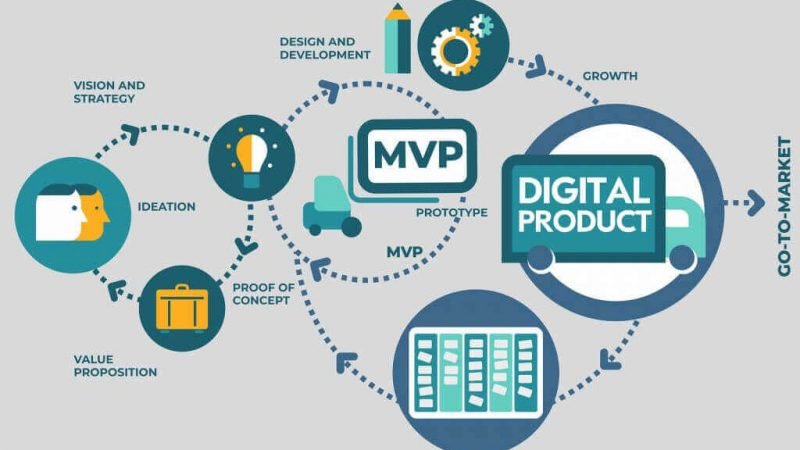How to create a web design in WordPress

Are you thinking of setting up your own website? If so, one of the best platforms is WordPress. But do you know why? Wordpress stands out above the others because it is a more flexible and versatile CMS (content management system) for creating different types of websites. You can modify it to use it for any purpose. In short, you can create anything you can imagine:
- Personal page
- Corporate page
- Online store
- Landing page
That is the reason why according to a statistics from Statistics , more than 35% of websites use WordPress, that is, 1 out of every 3 pages are made with WordPress. In this post, we explain the main characteristics of this platform and what is the process of creating a web design in WordPress.
Why design a website in WordPress?
WordPress began to develop in 2003 as a blogging platform and since then it has not stopped updating itself to become a CMS or a Content Management System. The system is ideal for beginners, that is, those who do not have technical knowledge.
In fact, this platform offers open source, which allows the creation of all kinds of websites. Another of its main features is its plugin system that allows it to extend its capabilities. These software add-ons allow you to increase your capabilities and possibilities that are used for Marketing, SEO, social networks, web design and security. It is also available in a free download format and you will only have to buy a web hosting space.
To this day, developers have continued working and improving this platform adapting to people’s needs. As well as to make it much easier to use and safer. The latest version available is 5.2 which has new features to fix if something goes wrong on the website.
Advantages of using WordPress for a web design
Here’s why WordPress is a good program to create a website:
- Free and open source: The CMS is free and open source that means you can freely download, install and modify the content to suit your needs. In addition, it can be used by anyone in the world without any restrictions.
- Versatility: that allows to make any type of web: As we have said, WordPress is a very versatile and flexible CMS that allows to adapt to any sector.
- Easy to use, fast and optimal: WordPress has an infinity of free or paid themes that you can choose from and you can easily customize with its own panel. You can change colors, upload the logo, modify the background and create custom elements without using code. It also has widgets that are used in the WordPress sidebar to have more control over the design of the website.
- Plugins to customize your website: You can also customize your website with some plugins such as contact form, analysis, membership area and more.
- High security: This CMS has internal security and is considered one of the safest platforms to run your website. Wordpress requires certain requirements to be met in order for it to function properly: secure password, antivirus on the computer, non-hacked themes, among others.
- Responsive design : this platform is perfectly adapted to a mobile. There are more and more users who use their mobile or tablet to surf the internet and make their purchases. For this reason, it is so important to have a responsive website.
Undoubtedly, WordPress has a lot of advantages over other CMS. Regardless of whether it is a small or large website, they all require a good content management system. Above all, it is beneficial for an ecommerce company, since the online store is the main platform on which your business is based.
Step by step to create a web page in WordPress
Once you have decided to create a web design in WordPress, you can decide whether to do it on your own or seek the help of a professional. At Bryte we know the importance of a web design for an ecommerce, since it is the main basis on which you will develop all other activities. Although it seems relatively simple, it would be helpful to have a minimum of knowledge to achieve a good result. Above all, so that it meets all your requirements, is optimized and works as it should.
Next, we offer you a small guide to having a website up and running, with a domain name and accessible to everyone. You are ready? Let us begin!
- Find a domain name for your site.
First, we must choose what will be the domain name for our website. that will be the address that users will need to find your website. The domain name can cost between € 10 to € 50 a year, depending on the platform with which you acquire it.
A good idea to build the name of a website using a word associated with the sector. For example, www.vivesbas-abogados.com/ . A lawyer website that includes this term in its own domain.
However, there are more than 2 billion websites, so it may be a bit more difficult for you to find a unique name and the domain is available. It’s time to let your imagination run wild!
- Sign up for web hosting
Once you have chosen the name of your website, the next step will be to register the domain and contract the hosting, which in Spanish means hosting or accommodation. Hosting is a space where your website will remain so that it is visible on the Internet through the chosen domain.
To buy a hosting we must do it through hosting providers. These are companies that offer a hosting service in exchange for a monthly, quarterly, annual fee, etc. In short, you are going to hire a hosting for as long as you want to keep the web active. Some of the most used hosting are:
- OVH
- siteGround
- CubeBode
- Tropical Server
- LucusGost
Normally, the hosting servers usually offer an automatic WordPress installation service and it is much easier for you. In it, you can create your administrator to access directly in the WordPress panel.
- Install WordPress through the interface
When we have everything ready, it is time to log into the WordPress user panel. To access we must go to:
www.TUDOMINIO.com/wp-admin/
Inside we will see the WordPress interface:
This is a good time to do the most basic settings to improve the experience of the web creation process.
DEFINE THE LINKS
First of all, you have to define the structure of the permanent links on the web, that is, the urls of each page of the web site. For example, your “about us” page should be YOURDOMAIN.com/about- us.
To configure the permanent links you just have to go to the WordPress sidebar → Settings → Permanent links and indicate the name of the entry
MAKE YOUR WEBSITE PUBLIC
Also, if you want your web page to be indexed in Google we must go to Settings → Reading and activate Visibility in search engines
GENERAL ADJUSTMENTS
The next step is to go to Settings → General and configure all the Site Title and Short Description fields. In the same section, you can set the time zone in which you are.
ACTIVATE OR DEACTIVATE COMMENTS
Also, you can define is whether or not you want to accept comments on your website. To activate or allow comments you must go to Settings → Comments
- Choose an onboarding WordPress theme or design your own template
CHOOSE THE TOPIC
After doing a little configuration of WordPress you have to choose a theme or design for your website. WordPress themes are ready-to-use design packages that are quick to install and you can make changes if necessary.
You can find websites that offer completely free templates, and others that offer paid themes. Some platforms to acquire a template for WordPress are:
- Hestia
- Themeforest
- JustFreeThemes
- Elegantthemes
- TemplateMonster
- ThemeGrill
INSTALL THE THEME
Have you already decided which theme to use? Then it is time to install it. You have to go to the WordPress sidebar where it says Appearance → Themes.
If the theme is already on the platform, you just have to click add new and enter the name of the theme. After a few seconds, the theme will be installed and to enable it completely we must click the “Install” button.
CUSTOMIZE THE THEME
Now is the time to get creative with custom theme. It is true, that there are some themes that adapt very well to some needs. However, they do not meet all the requirements that we would like.
To start you have to go to Appearance → Customize . In this section, you will see a WordPress interface with which you can make some modifications such as the identity of the site, the menu, the widgets, settings of the home page, among others.
Depending on the template, we can make more or less changes. Some even include plugins to make it even easier and more intuitive.
MENU
Menus will set the way a visitor navigates through your website. Therefore, it is important to do it clearly and simply. You just have to go to Appearance → Menus .
On the left you can see all the pages that you can choose to add to your menu, and on the right how the structure itself looks. And, at the top, you can see that we are in the Main Menu.
To add them to your menu you have to click on the menu on the right and indicate “Add to Menu” and with this tool you can drag and drop the elements to reorder them in your Menu. Once everything is ready, you just have to click Save.
- Plugins to improve the capacity of the web
We can add some elements to improve the functionality of the website. There are more than 55,000 plugins that you can incorporate. However, not all of them meet our requirements.
Here are some of the most popular WordPress Plugins:
- Yoast SEO: it is a plugin that almost all websites have, as it helps to improve search engine optimization.
- Akismet : this tool is used to automatically block all spam comments.
- Contact Form 7. This is very popular for creating simple and effective contact forms for your website. Also, it includes CAPTCHA and Ajax.
- Woocomerce: this allows you to turn a website into an online store to sell products or services.
- Google Anayltics for WordPress: analyze web traffic
- Wordfence Security: improve security
- Optimole: optimize all your images
- UpdraftPlus: performs automatic backups, it never hurts to have a copy in case any problem arises in the future.
- Create pages
There are some pages that all websites should have, regardless of purpose. Generally, a website must have:
- About us: it is important to incorporate a section that explains where the website comes from, that is, who is behind the project, what history it hides or what it intends to achieve.
- Contact: having a contact form is essential. It is a way that users who browse your website can communicate directly with you.
- Privacy policy: in the vast majority of cases this page is a mandatory requirement by the General Data Protection Regulation (GDPR). In it, you must define what data is collected from the visitor, how it is stored and used.
- Consider starting a blog
Finally, it is very convenient to create a blog to generate content, since it is one of the most effective ways to promote a website. According to statistics , 55% of marketers say blog content is their top priority. The blog can help you achieve many of the objectives set such as Branding, subscriptions and leads.
In this section, you should publish articles related to the topic that the web deals with and do it on a regular basis. To create a new entry you have to go to Publications → Add new.
For the blog to work properly we must combine the content with SEO techniques to get it to be positioned strategically in Google. To make it easier for your blog to be indexed correctly and show it in the first search results, you need to do a study of keywords that deal with your sector. At Bryte we take care of carrying out a set of actions on and off the website to improve visibility through search engines. Thus, to attract the largest number of users in a natural or organic way.
Do you want to create a custom website?
As you have seen, a template is the easiest way to create a web page, but it has many limitations. If you want to go further and have a unique and innovative design, the best option is to make a custom website.
The biggest advantage of getting a custom web design is that it will make your website stand out from the crowd and you will have a competitive advantage over your competitors. However, a custom web design is complex, requires more time and budget. But the result is worth it!
Custom websites are developed from scratch both the information architecture and the graphic elements. Each item is custom designed to meet your needs. You can create everything you imagine. If you opt for a custom template, surely, you need the help of a professional who knows programming or a web design company.
Design of a custom web page
At Bryte we take care of making a custom template for the most demanding and specific brands thanks to our team of designers, programmers and SEO specialists. We like to create unique, original and creative web pages. For example, one of our latest works has been the new Taller de Músics website .
Now it has a bespoke design to suit all your needs as well as perfectly optimized. Web design is intended to be visited from mobile devices, because more and more people use these devices to search for information. Likewise, user interaction with the website has improved.
Do you need an expert in web design in WordPress?
If you are thinking of setting up a website, what are you waiting to do with WordPress? And if you need the help of a company to develop your website, do not hesitate to contact us . At Bryte we take care of creating modern, attractive website design in WordPress in Barcelona focused on achieving your goals. In addition, all are adapted to mobile devices and optimized so that they are positioned in all search engines.
We offer different solutions depending on the needs of our clients, for example, a customized corporate website for the most demanding brands or, if you wish, the professional adaptation of a template in WordPress. Tell us what you need and we will tell you how we can help you. Ask for budget.