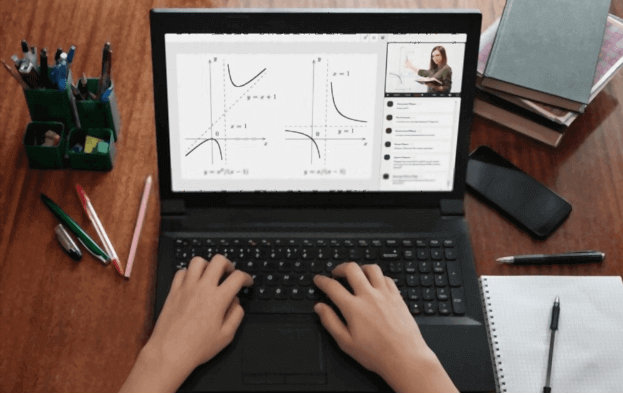Top 11 Digital Tools for Online Education

Due to the COVID-19 pandemic, many businesses and educational institutions have turned to distance learning. In these difficult times, this is the safest and most effective way for people to continue learning. This is why it is essential to have the right tools so that employees and trainers, as well as students and teachers, are always connected and have the necessary learning material at hand.
In this article, we will talk about five types of digital tools for online education that you can use to offer the best possible learning experience to your students. Share them on social networks or add this page to your favorites to refer back to the article later.
Learning Management Systems (LMS)
How will you share the course material with your students? Sharing it via email or chat is probably not the best way to go. A learning management system (LMS) is what you need. An LMS makes it easy to manage and distribute educational content and automates the most laborious work, such as grading, statistics processing, and report generation. There are numerous e-learning platforms on the market that you can choose from. Here’s a quick rundown of 7 LMSs that are perfect for distance learning.
1.iSpringLearn
iSpringLearnis a cloud-based LMS that is easy to use, yet features advanced user and content management, powerful course creation capabilities, and a robust reporting engine. You can upload an unlimited amount of training materials, including SCORM courses, assign the content to your students and track their results. The platform also allows you to create simple courses directly in a browser using a built-in tool and create engaging interactive courses, dialogue simulations, quizzes, and video tutorials with the iSpring Suite authoring tool that includes the LMS for free. iSpring Learn is also a good option for b-learning or blended learning.
Price: the annual subscription depends on the number of students; from $3.66 or €3.39/user/month for up to 100 active users.
2.Adobe Captivate Prime
Adobe Captivate Prime is an LMS valued for its management skills and detailed reporting. Unlike other platforms, it allows you to create and manage external groups, for example, for the training of distributor partners. This LMS also stands out for its social learning features. It allows students not only to discuss content in course-specific discussion forums, but also to record videos and audios directly on the platform and share them with their peers.
Price – The price depends on the maximum number of students that can log in to the LMS each month and the minimum is $4/student/month. However, to get an exact price, you will need to contact the seller.
3. SAP Lithmos
SAP Litmos is a training platform that includes a learning management system and a course catalog that offers a collection of video-based courses on different topics, including compliance, project management, and personal development. It also excels at content creation: you can create quizzes and surveys, create text pages with information, embed content from other websites, conduct video assessments, and create courses from existing files.
Price : the annual cost depends on the number of students you have in your portal each month; from $5.5/user/month for up to 150 users.
4. TalentLMS
TalentLMS is an intuitive platform, including eCommerce, xAPI , cmi5, Aiken & Gift, Watershed LRS support and Zapier integration. You can create simple courses by adding different types of content such as videos, PPT slides and SCORM packages, and include quizzes and assign them to your students or sell them online directly from the LMS. To enhance system functionality, you can enable integrations with hundreds of third-party services like Zoom, Slack, and Google Calendar.
Price – The starter plan is priced at $59/user/month for up to 40 users. There is also a free plan limited to 5 users and 10 courses.
5.LearnUpon
LearnUpon is a visually-appealing LMS that’s just as handy for training employees, partners, and customers. Unlike its competitors, it allows you to create multiple learning portals with different layouts to deliver training to multiple groups of learners in separate environments. It can also be integrated with Salesforce, so if your organization uses this CRM, you can easily connect the two systems and integrate Learn Upon into your Salesforce user panel to deliver training in a familiar environment.
Pricing – Pricing depends on the number of users logged in during a calendar month, starting at $699 per month for 50 users.
6.Moodle
Moodle is a free and open source LMS that is mostly used by primary and secondary schools and higher education institutions. It allows you to create online courses by combining various types of learning materials, manage virtual classrooms, and track grades, course completion, student activity, and competencies. To enhance the capability of the LMS, you can use Moodle plugins that address various aspects of learning, from course creation to better user experience and engagement.
Price : Moodle can be downloaded for free, but you will need hosting, which costs extra. You can find a provider yourself or buy one of the Premium plans that offer access to the MoodleCloud server. The Starter plan can be used for a single class and is priced at $120 or €100 per year.
7.Sakai
Sakai is a free LMS designed primarily for higher education institutions. It includes all the standard e-learning, teaching, and collaboration tools available on today’s learning platforms. The system also includes a long list of LTI and API integrations with third-party applications such as BigBlueButton, Office 365, SCORMCloud, and WordPress, and has numerous Sakai-specific tools created by community members and added later as add-on components.
Price : Sakai is free, but you must take into account the cost of accommodation.
Course creation tools
What kind of learning materials will you be using during distance learning? Using Word documents and PDF files are outdated methods that will not let you know if the student has studied the content or not. With modern authoring tools, you can create courses, quizzes, and dialogue simulations that will engage students and (in conjunction with an LMS) allow you to see how well they are studying. By the way, some of the LMS we mentioned above include built-in authoring tools, but these are usually very basic. Here are some standalone authoring software designed exclusively for creating e-learning.
8. iSpring Suite Max
iSpring Suite Max has been designed to quickly create collaborative courses and projects. It allows you to create advanced e-learning courses, quizzes, video tutorials and dialogue simulations on your computer without any technical knowledge. To make course creation even faster, there’s a content library of over 68,000 e-learning materials, including course templates, characters, backgrounds, icons, and buttons. You can also create simple adaptive courses right in your browser and work with your team directly in the cloud on all the content you create.
Price : $970 or €870/year (1-year iSpring Suite subscription, content library, iSpring Space and technical support included).
9. Articulate 360
Articulate 360 is a software suite made up of nine tools, two of which are award-winning authoring applications. With Storyline 360, you can create slide-based courses with audio/video narration, animations, quizzes, and screen recordings. With Rise 360, you can create fully interactive courses with interactions and quizzes in a web browser. Articulate 360 also includes a library of visual assets that you can include in your courses: cutouts of people, backgrounds, stock images, and videos.
Pricing – Pricing for the Teams plan is $1,299/year (1-year subscription to Course Authoring Apps, Stock Content, App Review, and Online Training included).
10.Adobe Captivate
Adobe Captivate is feature-rich course creation software, offers excellent customization options, and is perfect for creating complex interactive courses. It also has some unique advanced features like a VR content creator, a software simulation creator, and the Adobe PhoneGap tool that can export your course to an iOS/Android mobile app. However, Captivate has a traditional linear layout that many users will find quite crude.
Price : $33.99 or €41.13/month (annual subscription) or $1,299 or €1,571.79 (perpetual license).
11. Elucidation
Elucidat is a cloud-based course creation tool that allows you to create online courses. You can create courses using multiple templates and control your branding elements like logos, web fonts, and colors across multiple projects from a single panel. In addition to course creation and brand control features, Elucidat also allows you to manage content with an integrated media library, localize content to any language, and offers data analysis dashboards and reports.