Website Maintenance Best Practices
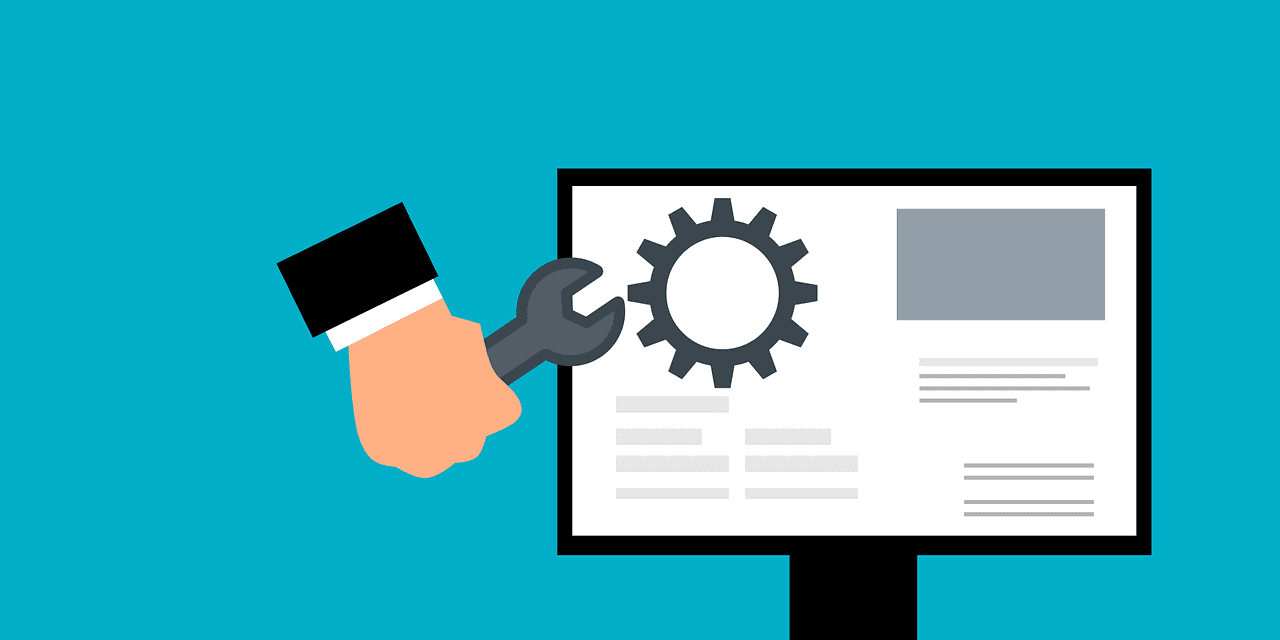
Maintaining a website is essential for its performance, security, and user experience. Regular maintenance helps ensure that your website remains functional, secure, and up-to-date. In this article, we will discuss some best practices for website maintenance to help you keep your site running smoothly.
Regular Backups
Regularly backing up your website is crucial in case of data loss or website issues. Backups should include both the website files and the database. Schedule automated backups and store them in a secure location, such as a cloud service or external hard drive.
Software Updates
Keep your website’s software, including the content management system (CMS), plugins, and themes, up to date. Updates often include security patches and bug fixes that help protect your website from vulnerabilities and ensure its smooth operation.
Security Measures
Implement security measures to protect your website from cyber threats. Use strong passwords, enable two-factor authentication, and regularly scan your website for malware. Consider using a web application firewall (WAF) to protect against attacks.
Performance Optimization
Optimize your website’s performance to improve user experience and SEO rankings. Use caching to reduce load times, optimize images and other media files for the web, and minify CSS and JavaScript files. Regularly monitor your website’s performance and make adjustments as needed.
Content Review
Regularly review and update your website’s content to ensure it remains relevant and accurate. Remove outdated information, update product descriptions, and add new content to keep your website fresh and engaging.
Broken Links and Error Checks
Regularly check your website for broken links, 404 errors, and other issues that may affect user experience. Use tools like Google Search Console to identify and fix these issues promptly.
Mobile Responsiveness
Ensure your website is mobile-responsive to provide a seamless experience across devices. Test your website on various screen sizes and devices to ensure it displays correctly and functions properly.
Accessibility Compliance
Make your website accessible to users with disabilities by following accessibility guidelines such as WCAG (Web Content Accessibility Guidelines). Provide alternative text for images, use descriptive link text, and ensure that your website can be navigated using a keyboard.
SEO Maintenance
Optimize your website for search engines by regularly updating meta tags, titles, and descriptions. Use relevant keywords in your content and ensure your website’s structure is SEO-friendly. Monitor your website’s SEO performance and make adjustments as needed.
Regular Monitoring and Reporting
Regularly monitor your website’s performance, security, and traffic using analytics tools. Generate reports to track progress and identify areas for improvement. Use this data to make informed decisions about your website maintenance strategy.
In conclusion, website maintenance is a critical aspect of managing a website. By following these best practices, you can ensure that your website remains secure, performs well, and provides a positive user experience. Regular maintenance will help you avoid costly issues and keep your website running smoothly for years to come.






