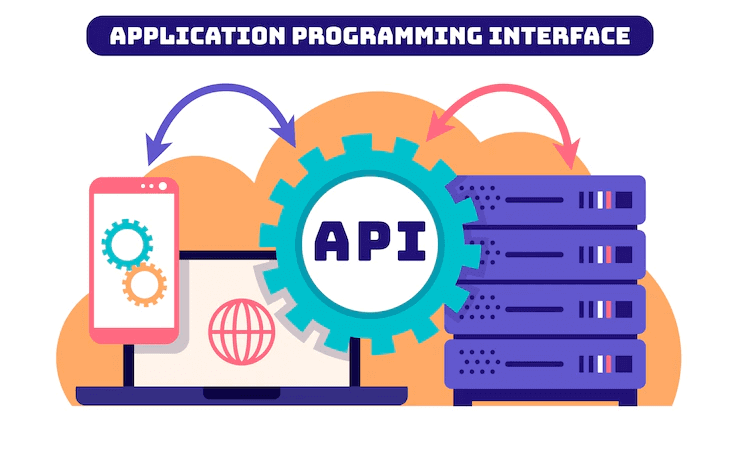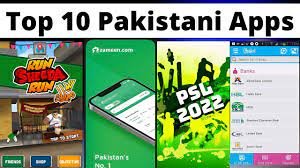How to Reverse Email Address Lookup
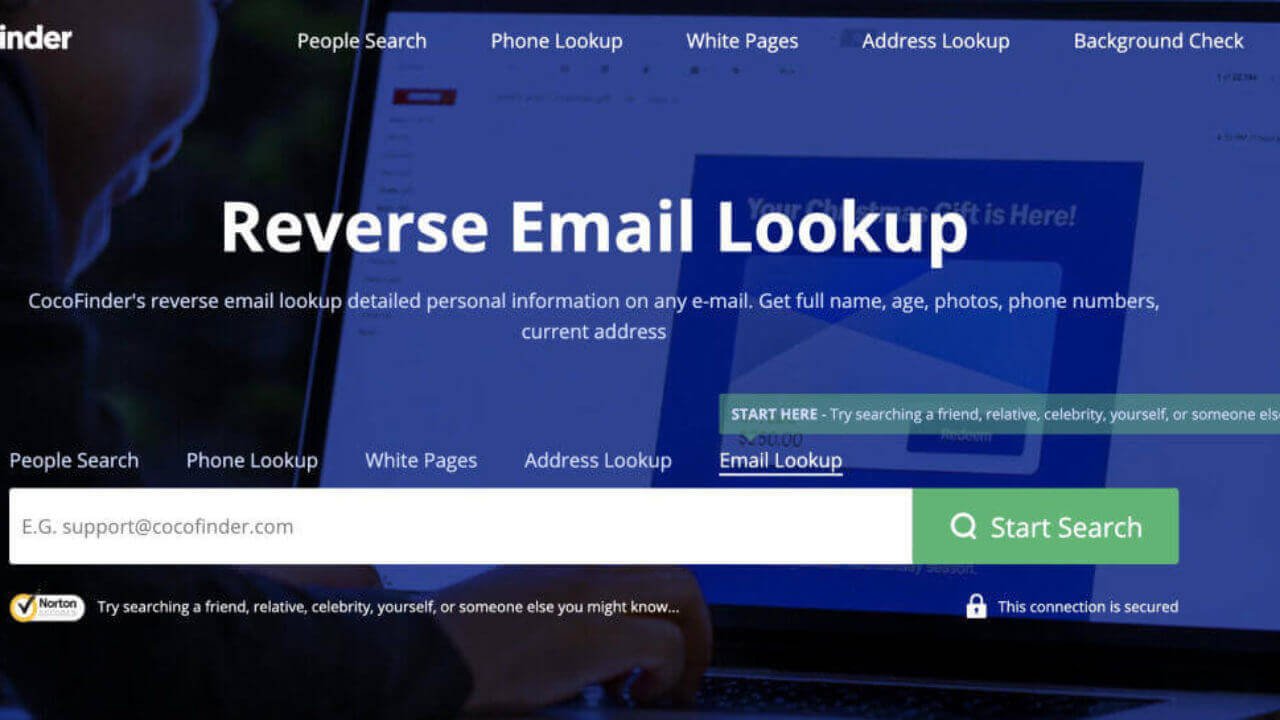
Every day we receive emails of all kinds, and many of them come from unknown senders. Some of the messages that lodge in our inbox may come from users who apparently know us, but we do not know them; others from people who buy email addresses provided by some websites and make us part of their, yes, SPAM lists.
We generally ignore these spam emails, but if one of them has come to our attention and we want to know who sent them, we can do a reverse lookup.
What is reverse lookup about?
When we start to make life on the web: register on sites, create profiles on social networks, make comments in forums, create blogs, among other things, we normally use our personal or corporate email to generate this type of activity. So, just as when typing our name in a search engine, all our activity on the network will appear, we can do something similar with the email of a stranger to find out who he is or what reputation he has on the Internet.
How to Reverse Email Lookup
These are methods that can work, but they will not always give effective or expected results, but it does not hurt to try them because we could be very lucky.
Search in Google
As we pointed out in our name example, copying and pasting an email address into Google could tell us who its creator was by showing us which pages you frequent, which are likely to contain your name and other information. If that person has bought a web domain and maintains public whois, you will be able to see their personal information.
Search in social networks
Some social networks like Facebook allow you to search for users by email, so it is a very good method to find the person behind an email address. If you want to search for a single person, or company, through a single email address you can do it manually (type or copy and paste the email in the search bar), but if you have a list of emails of unknown people you can use apps like Lullar , which do it in batch and automatically.
Search through specialized apps
Some webapps offer the service of searching emails to indicate information about their owner. One of them is Pipl , which has a very extensive database that could contain data about the entered mail.
Study the structure of the email address
By studying the structure we mean looking at what is behind or in front of the “@“. For example, if the email does not belong to a public client such as Hotmail, Outlook or Gmail, but appears to be part of a web email: user@company.com then it will be better to visit the domain company.com and perhaps the page “ We” or “About” to find out what it is and perhaps to find the name of the site administrator.
By applying one or more of these tips you will be able to find the user behind an email, but if you put them into practice and you do not succeed, then simply avoid receiving more messages by easily unsubscribing from their recurring email list