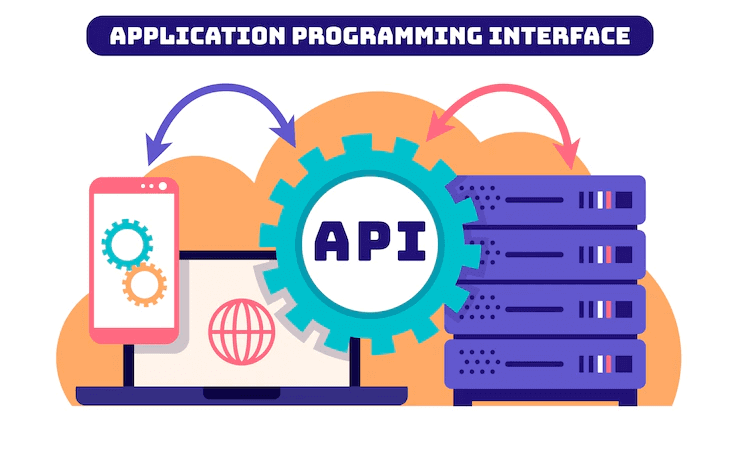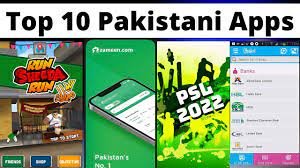Performance Max or maximum performance campaigns and how do they work
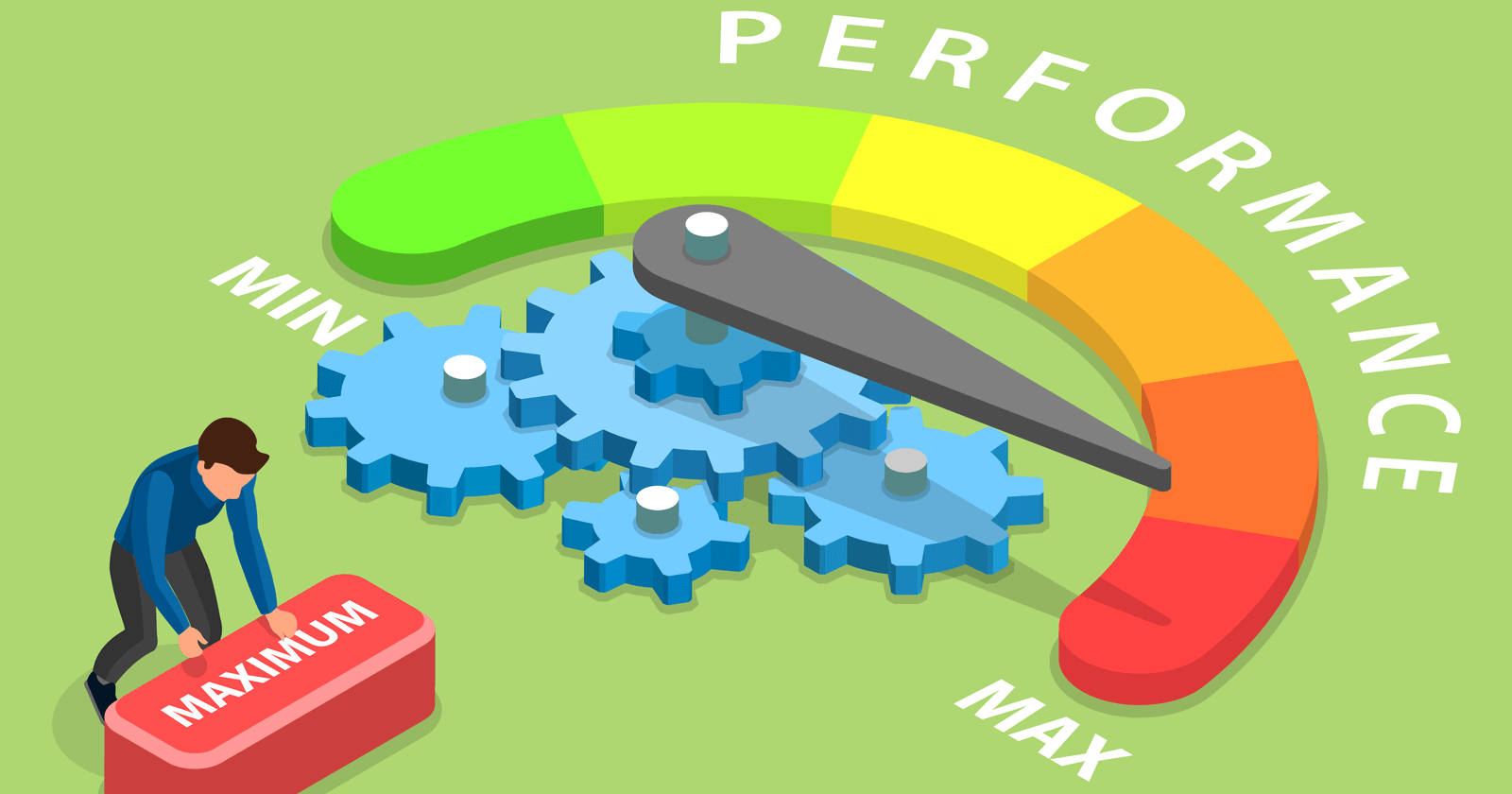
Introduction to Performance Max campaigns
User behavior and the itinerary followed to make a purchase or seek information about a service are increasingly complex. To face this new reality, the Google Ads advertising platform has launched Performance Max campaigns , also known as ” P max” or “maximum performance campaigns“.
This new type of Google Ads campaign takes advantage of all of Google’s Machine Learning technology with the aim of maximizing the marketing objectives of advertisers, in an intelligent and automated way.
In this article we explain how performance campaigns work and we will give you some recommendations so that you can get the most out of them. Are you ready?
What innovation do the Performance Max campaigns bring?
The main novelty of this type of campaign is that with a single campaign the ads will be displayed in multiple Google Ads advertising locations, automatically, and with creatives adapted to the different locations:
- Search
- shopping
- display
- Youtube
- Discover
How do these top-performing campaigns work?
Through Smart Bidding (automatic Google Ads bidding) and Audience Signals (user signals) , Google searches for users who will meet the conversion goal and shows them these ads based on the calculations that the algorithm makes during the conversion path.
Like many of the automated bidding systems, such as Target CPA, Maximize Conversions or Maximize Conversion Value, in this case your learning will be accompanied by signals from audiences that we will provide to improve your learning.
Google Ads Performance Max campaigns have been developed with the intention of accelerating the optimization of your campaigns by combining all the factors recorded.
Performance Max Campaigns: Advantages and Limitations
Through the experiments that we have developed with this type of campaign in recent months, we will tell you about the advantages and limitations that we have encountered.
Advantage
It uses Google Ads Machine Learning , a technology that accelerates the obtaining of results through the inputs that we will have added through the Audience Signals and the automatic optimization of Smart Bidding , making customer acquisition even faster:
- Easy to create the campaign. The structure of this type of campaign is quite simple. We create groups of resources focused on a product or service, and to which we add the creative resources and the audiences that the system can be based on from the start.
- We will have the possibility to show ads on all Google Networks, increasing our visibility and reaching users where we can influence the most.
- It can work very well in new markets to get results in a shorter estimated time than in other campaigns.
If we don’t have videos, Google Ads gives us the possibility to create them based on our graphic ads, although the ideal is to have at least 2 videos, one vertical and one horizontal. - For some ad types, you’ll use an automatic dynamic title.
- We have had good results with these types of campaigns, increasing the overall conversion volume of the account and reducing the overall costs per conversion. We must be attentive to whether there is an increase in conversions in the rest of the campaigns.
Limitations
- You need some learning time. It is recommended not to touch this campaign during the first 2 weeks.
Difficulty analyzing performance as there are limitations to analyzing data at the campaign level, resource group or token groups (product groups) - Low-quality user traffic. Like Display or Discovery campaigns, there is the possibility of showing our ads to users not related to our target.
- Based on the Insight tab results, many of your conversions will be attributed to your own branded search terms. This can be solved by adding the brand words as negatives (at the moment it cannot be done directly in the campaign and you have to ask Google support)
- No keywords used, just audience signals. This limits optimization.
- Limitation to exclude your ads from Display on low quality websites or apps.
- Local and Smart Shopping campaigns will become Performance Max campaigns on a mandatory basis, creating
- new campaigns without results and withdrawing the previous ones.
There is no ability to adjust bids for locations, devices, and ad scheduling. As you cannot use manual bids, this functionality is not available. - This type of campaign is not suitable to start with, when we do not have a history of conversions in the account.
- This type of campaign is not to replace the others. We recommend its use as a complement.
- Almost all traffic will come from mobile
Tips and Recommendations to optimize Performance Max.
Campaign Creation
- Use it as a companion campaign in your Google Ads account. It is essential to have a previous history to accelerate your learning and not rely exclusively on it.
- Exclude the URLs in the “Final URL Expansion” section that you don’t want the campaign to send traffic to. For example: contact page, legal notice, others…, or directly select the URL or URLs on which you want to work.
- In the case of lead conversions, we recommend assigning conversion values in the Google Ads settings, so that you can use bid strategies based on conversion value rather than conversion volume.
resource groups
- It is highly recommended to provide the campaign with the maximum creative resources it asks for (titles, descriptions, images, videos…).
- Add as many relevant audience signals as possible to your resource groups. As a recommendation, we suggest that you enter at least one custom segment with the terms that have converted, a remarketing list, an updated customer list and audiences related to your industry. The more similar these audiences are to the end customer, the better the campaigns will learn. BEWARE, these audience signals are not the audiences that the campaign will target, but only signals for Google to find suitable users. If we don’t supply these audiences, Google will still search for users, but it will take longer to find relevant audiences.
- Use a landing page for each group of resources, in which the main keywords that identify your business or category/service of your campaign are found.
Learning phase and first optimizations.
- Important to note. It is recommended not to touch anything for 2 weeks after the start of the campaign. Over the next month, evaluate and make minor adjustments based on the conversion attribution period in your Google Ads account.
- Do not use these Performance Max campaigns for specific promotions.
If there is a resource group that works and we want to improve its results, we duplicate it and experiment without changing anything in the original. - (Optional) Exclude brand terms. If you don’t want your ads to show up for searches for your brand, you’ll need to add the terms as negative keywords. To do this, there is currently no other option than to contact Google Ads support to indicate the negative words. However, we have been told by Google that it is planned to incorporate this functionality into the interface very soon.
Updates in Google Ads
Gradually migrate Smart Shopping campaigns to Performance Max campaigns with groups of tokens. Google Ads announced that between July and September 2022, Smart Shopping campaigns will be phased out and migrated to the new Performance Max campaigns. Try to create your campaign first to collect data.
Results
Overall, the top-performing campaigns we’ve tested for different industries have performed positively. These are campaigns that fundamentally take advantage of mobile display and video inventory, so we can expect high volumes of clicks with very little costs, but the important thing is that we look at the volume of conversions, costs per conversion or conversion value.