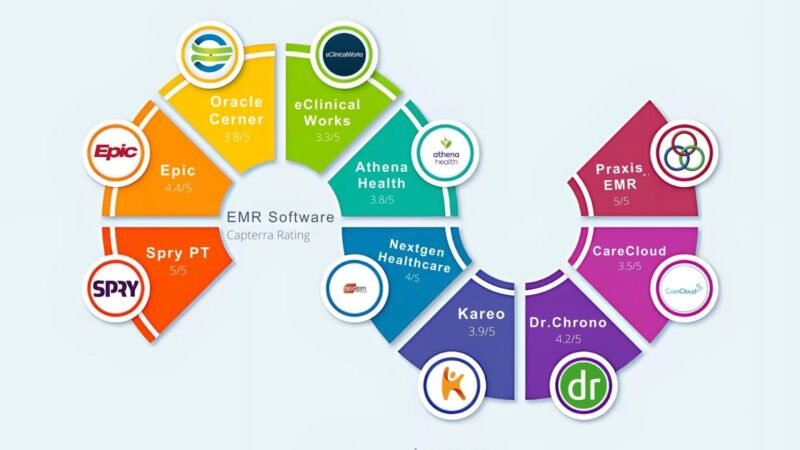Today, people live connected. Whether to check the mail, write emails, update social networks or buy online. The truth is that we spend a large part of our lives connected to the Internet.
But do we pay enough attention to our personal data? Do we make sure to protect them and do we know how to keep them private?
Every year, millions of dollars are spent on antivirus software, but email account hacking and identity theft are still real threats. It is important to be vigilant and remember the basics of data protection, as we sometimes expose ourselves to very obvious risks.
How to protect your data and accounts from external threats
Here are 10 steps to protect your computer and keep your data safe.
-
Be careful with the environment
If you are sitting in a cafeteria or on the train and you are working or chatting on the computer, be aware of who or who is sitting around you. It is important especially when working with sensitive information.
Don’t look at anything you don’t want others to see, like personal emails or confidential work documents, and make sure you don’t spread papers or anything else important on the table in front of you.
If you need to work on the road or in a coffee shop, you can use a privacy filter . It’s a screensaver for your laptop and allows the information you’re viewing to be seen only if you’re directly in front of it, so you don’t have to worry about prying eyes.
-
Do not open emails from unknown senders
Beware of unknown email addresses and attachments. Do not open attachments and never reply if you suspect the authenticity of the sender. If the email is from an entity such as your bank, you can surely send it to the company and ask them to confirm if it is true. Hackers are getting smarter and smarter, so you need to be vigilant when opening emails. It is important to always know who the sender is and if it is safe.
-
Protect your data with a password
The most basic rule of data protection is to have a strong password. Use different characters, numbers, and uppercase and lowercase letters. Avoid using the same password for different accounts and be careful when using the names of loved ones or favorite places because it could be more easily guessed. If you need help, there are plenty of tips available to make sure your passwords are secure.
-
Install an antivirus system
Make sure you install an antivirus system on your device and always check that it is up to date. It will not only protect you from most virus-infected emails or corrupt websites, but also help protect your personal information. Make sure you never store personal data on public computers.
-
make a backup
One of the best ways to protect your data is to back it up.
That way, if you’re the victim of a theft or something happens to your computer, you’ll have a duplicate copy of everything. Remember that you should make a backup regularly. You can also set your device to update automatically.
Another option is to use an external hard drive to secure your data. It will provide you with an extra level of security, especially when protected with software that only allows you to access your data.
-
Install the updates
While it may seem annoying to stop what you’re doing to allow your computer to update, these updates are actually done to keep your data safe. The most up-to-date version of your operating system will protect you against threats
-
Be careful when using public Wi-Fi
The risk is even greater for those who work remotely or travel for business. If you regularly use public Wi-Fi, be sure to read the tips on how to keep your information secure first . Although it is something that many of us do frequently in stores, restaurants or cafes, connecting to a public Wi-Fi network has its risks. Hackers can position themselves between your connection and the access point breaking Wi-Fi security, which means you are sending your data directly to them.
-
Use a VPN network
You will be able to access a business or private network if you travel, as well as access shared files if necessary. You will usually have to pay for a VPN service and you will find several options to choose from.
If you need to access public Wi-Fi, a VPN or virtual private network can be a good way to protect yourself from prying eyes.
-
Read about network threats
As technology advances, so do hackers’ methods. It is important that you know the risks, viruses and scams that are appearing on the network to be prepared and avoid falling into the trap. One of the best ways to stay alert and protect your data is by reading the latest industry news. Knowing what and how it can affect your computer, operating system or software will allow you to protect yourself better and before it’s too late.
-
print a copy
With so many threats in the cyber world, it is important to protect ourselves and our data. Being an expert in digital security issues puts you on the right track to protect the privacy of your data. If you’ve saved your work and backed it up on your computer, another way to ensure your data won’t be lost is to print it out and store it in a filing cabinet . Of course, make sure to print only what is strictly necessary, since not everything needs a printed copy.