+5 tools for virtual classes that will help you raise your knowledge
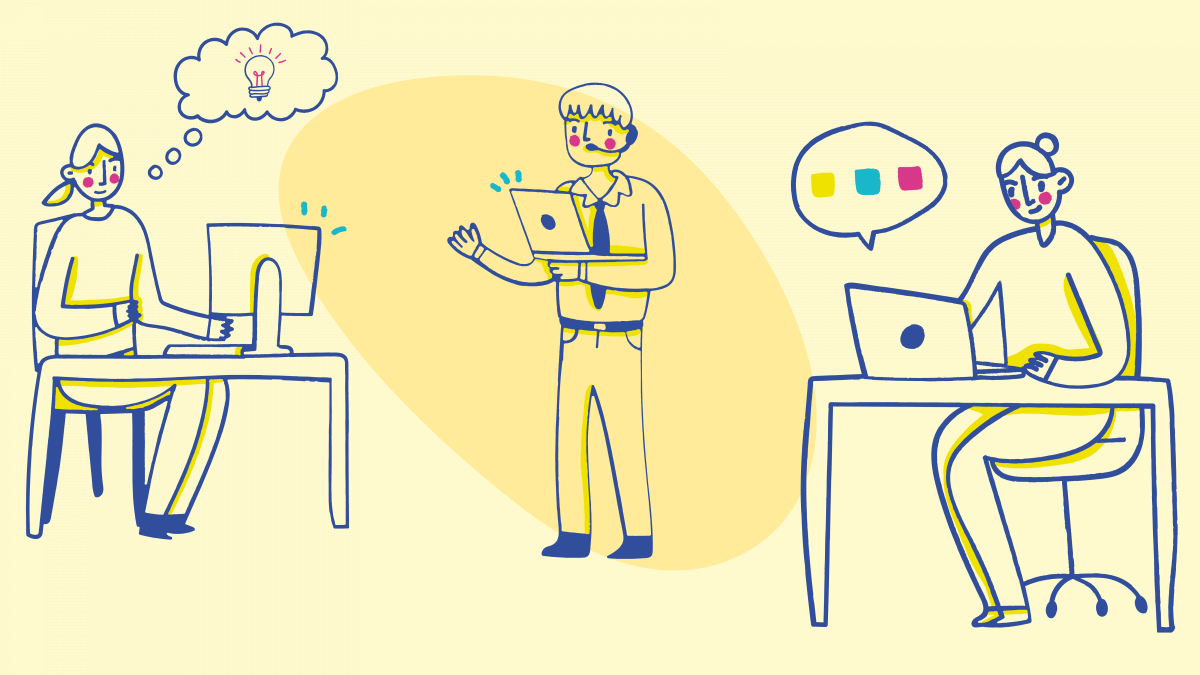
Since the arrival of the pandemic, tools for virtual classes have taken center stage, as they facilitate access to information just a click away, from anywhere and at any time . The new normality has meant that businesses, institutions and the market in general are obliged to transfer their offer to the digital world.
In fact, schools, universities, institutes and educational entities had to change their teaching methodologies. Face-to-face classes were transferred to a technological system, thanks to tools for free and paid virtual classes that work with different web servers.
In these spaces, students can access live classes or recorded resources . It depends on the educational institution or entity in charge of the class, it can be given individually or with more people.
There are multiple platforms for virtual classes that will help you adjust to online education . As our goal is for you to find the right one for you, in this article we will show you a list of the most recommended and used tools for online classes for different purposes.
In addition to explaining how digital tools for virtual classes work , we will tell you what their advantages and disadvantages are before choosing one of them . So get your materials ready to teach or study at home , because this learning adventure is about to begin!
1.Google Classroom
This platform was launched in August 2014, developed by Google. It is one of the tools for virtual classes that is part of the G Suite for Education package , where you can also find tools, such as Google Documents, Google Calendar and Gmail.
To enter you can register with your Google account, email or cell phone number. You can access the platform by link and by downloading the application on your smartphone or tablet. The maximum limit of people is 1000 users , between students and teachers.
2.Zoom
It is a software created in April 2011. According to data from the web portal Management , Zoom is the program considered to be the leader in modern business video communications . It is one of the best tools for virtual classes, since it has free plans , where a maximum of 100 people can connect and up to 40 minutes of time for a meeting or class. Premium plans can be purchased from $150 to $350 per year.
To access this tool for virtual classes, you must create an account with a username and password. You can access through the website or download the application available on all operating systems.
You can also schedule meetings and activate them on the corresponding date , the people who enter need access to enter the class. What’s more, you can add virtual backgrounds for Zoom and give that fun touch to your online meetings or classes.
In short, it is one of the basic tools for virtual classes that has multiple benefits. Next, we share a mini-tutorial on how to use Zoom step by step.
3.GoogleMeet
It was previously called Hangouts, but in October 2019 it changed the name to Google Meet. This is a video conferencing service provided by Google. It is one of the free tools for virtual classes that you can enter with your Gmail email. The maximum limit is 250 people between all the participants of the meeting.
In this tool for virtual classes you can create and schedule meetings through an entry link , which you share with the users who are going to enter the session. An access also needs to be issued for people to join the meeting and is accepted by the person who created the class.
To complement the above, Manuel de León, professor of the online course Master Google Suite tools from scratch , mentions the following:
“With Google Meet you can join meetings from wherever you are, you can teach classes, conduct interviews, make presentations, or just have a meeting with teammates who are in different parts of the world.”
If any of the participants does not have a Google account, do not worry! For this platform it is not necessary to create a user to enter. It’s great! Did you dare to use this tool for virtual classes? Well, congratulations! We leave you an open class so you can learn how to use Google Meet step by step.
4. Blackboard Collaborate
This tool has been created to be a means of virtual teaching and learning. Unlike the previous tools for interactive virtual classes, this one does have a high cost, since it is designed for educational entities to acquire it to teach their classes. The maximum number of people per session is 500 users in total.
Access to this platform is provided by the educational entity under a previously registered user. When you have this user, you can enter the class freely, without the need for authorization.
A plus of this tool is that the classes can be recorded and stored in the program so that you can access this information at any time and view the class . In addition, it is one of the most reliable platforms for virtual classes, since it is free of any type of threat for your device. You can take your classes online normally.
5.Microsoft Teams
Classrooms are a true team environment where teachers and students can exchange thoughts and ideas, and this is also possible in online classes.
One of the didactic tools for virtual classes that allows communication and exchange of ideas is Microsoft Teams, which facilitates real-time collaboration while sharing videos, assigning tasks and participating in chat conversations.
In fact, Microsoft Teams is a chat-based workspace in Office 365 . It can be used to have meetings with people from all over the world and is perfect for online learning.
If you want to try this tool for virtual classes, we leave you the following video in which our teacher Luis Ruiz will teach you how to use Microsoft Teams step by step.
6.Moodle
It is really impressive what an open source project can achieve, as in the case of Moodle LMS. This is another open source virtual classroom platform that is free to download and use.
While direct support is lacking (although an organization can contract with any certified service provider to remedy this shortfall), there are still many benefits, for example interactive guides on how to use this tool for virtual classes.
It has a rich set of features, such as interaction with multiple choice questions in the content, a built-in text editor, and support for third-party cloud storage providers , such as DropBox, which is also very useful for submitting assignments. Additionally, it supports multiple languages and supports open standards like SCORM.
In fact, it is one of the best tools for virtual university classes where professors can comment on assignments and use the integrated calendar all in one . With so many dynamic features, it’s understandable that it has over 200 million active users.
7. Twelve
Targeting the enterprise market, Docebo takes an AI approach to a learning platform with an impressive list of Fortune 500 companies using its service. This style of product is well suited to onboarding and retaining new workers , as it is one of the best tools for virtual training.
Docebo includes a superior cloud-based LMS solution that meets most of every organization’s training needs and requirements. The platform is student-centric and comes with L&D capabilities using virtual teaching-specific artificial intelligence (AI) algorithms, which help personalize the learning experience.
8.Canvas LMS
Canvas LMS is used by leading educational institutions around the world and has over 6 million users with a satisfaction rate of over 90%. You will surely be impressed that it integrates well with popular apps used by students, such as those from Adobe, Google Workspace, and Microsoft Teams.
This virtual classroom tool also has a robust community forum , with comprehensive answers to common user issues, and multiple communication options ranging from messaging (individual and group) to audio and video.
Instructors will also be pleased to see support for automatic grading through integration with SpeedGrader. Although it is a paid platform, it has a 30-day free trial and a “Teacher Level” plan which is very useful for both teachers and students.
How do the tools for virtual classes work?
The tools for virtual classes have different types of operation, but the general way in which they are used is as follows.
1. Platform Download
Not all tools for virtual classes require a web application download, some just need to enter a link . If the download of the platform is required, you can locate it in the Play Store, Microsoft Store or App Store , depending on the operating system you have and the device you use to enter the class.
2. Account creation
Some platforms require you to create a user to be able to enter. This registration consists of a username and password to access the tool. Normally, registrations in tools for virtual classes are free, it does not require a payment to register.
It may also happen that the educational entity provides you with the access data so that you can enter the class. In this case, you will have to request it directly with the person in charge.
3. Enter the class
Within the tools to make virtual classes, there are different options and routes to enter a class, it will depend on the entity in which you are taking the class. The most common is through an income link.
4. Access to the class
Some platforms for virtual classes require that the teacher or class manager allow them access , in this case you must wait a few minutes to be allowed to enter. Other platforms do not require this step, only clicking the link automatically generates the class.
5. Interactive tools
Depending on the virtual class tool you use, there are different options to interact with the teacher or manager.
The most common are turning on the microphone, activating the camera, raising your hand, a chat to write (directly to the teacher, to a student or to a group of students), taking surveys, creating meeting groups, whiteboard, sharing screen or document, recording class , among other elements to make the class more dynamic.
6. End class
At the end of the class, some virtual class tools require you to withdraw from the session, in others the teacher or manager ends the class and the platform automatically closes.
In case you have to leave the class on your own, all you have to do is close the meeting tab or if there is the “exit the session” button, you must click on it and that’s it!
Advantages and disadvantages of tools for virtual classes
We know that this new normality has brought certain controversies between those who are in favor of using tools for virtual classes and those who believe that this modality is detrimental to the teaching of students.
We want each person to have their opinion about this modality, for this reason, we made a comparison between the positive and negative aspects of the tools to teach virtual classes . So if you want to teach online or take some online courses from home, you should review the pros and cons of these platforms.
Advantages of platforms for virtual classes
- Long distance comunication.
- Class recording
- Classes from the comfort of home.
- Saving money on physical materials.
- Save time and money on transportation.
- Learning of the digital management of tools.
- Extra learning material.
Disadvantages of platforms for virtual classes
- Lack of interaction.
- Harmful for topics that require fieldwork.
- Difficulties in explaining practical issues.
- Internet connection failures.
- Failures in the system or platform support.
- Access to limited technology.
Little knowledge about handling the tool.
What do you think? Are virtual class tools positive or negative for student learning? We hope that you have learned a little more about these digital tools for virtual classes and that you know how each of them works and how they are useful.
We know that adapting to the remote or blended learning methodology is a challenge, but we are sure that you will be able to highlight your potential and demonstrate your skills, wherever you go. Whether you are an educator or a student, tools for online classes are an indispensable pillar today.
Did you know that learning to speak in public is vital to succeed in the hyperconnected world? If you find it difficult to express your ideas openly during virtual classes, or you simply want to manage your productivity so that your daily tasks are better optimized and you can function in a better way, in our online entrepreneurship and business courses you will find different techniques and tools to achieve it. .






