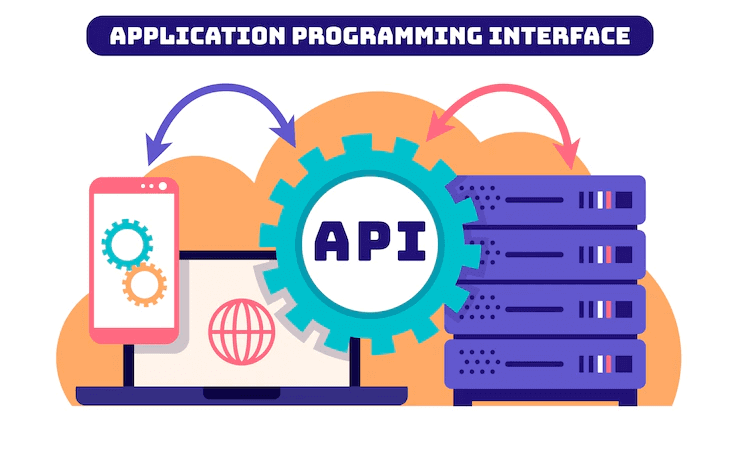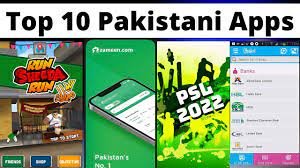VPN BEGINNER’S GUIDE: CRUCIAL QUESTIONS TO ASK BEFORE GETTING A VPN
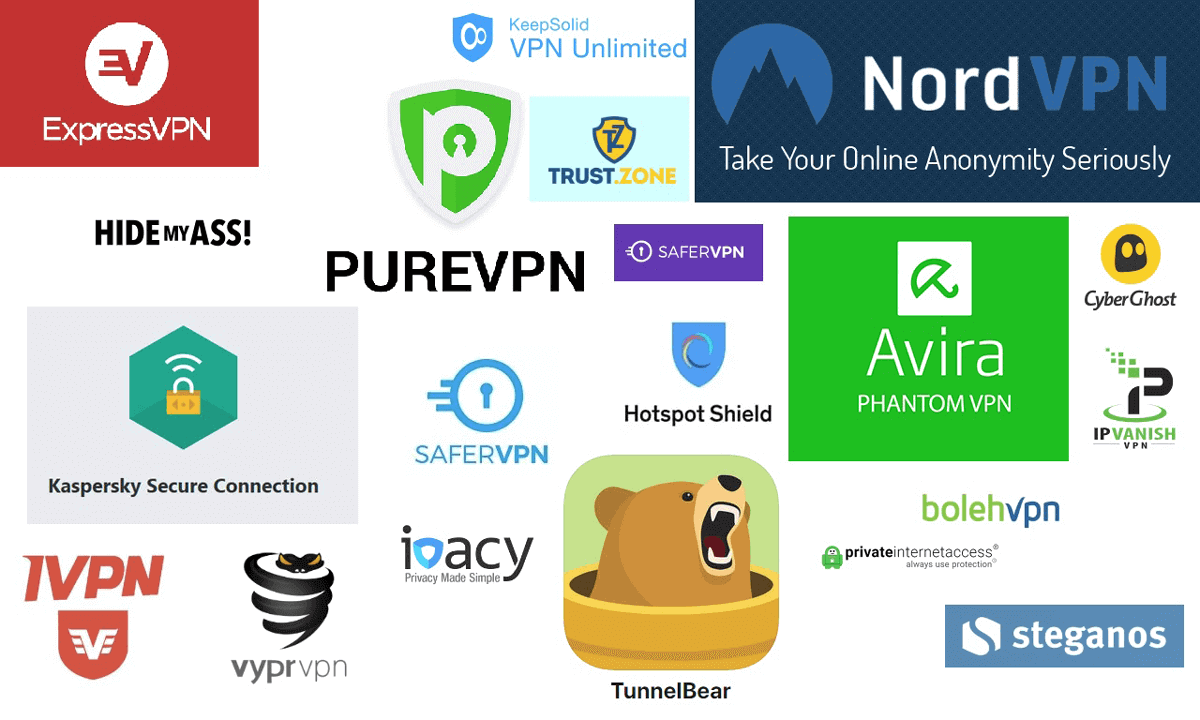
Welcome to Virtual Private Network (VPN) 101. As a brief introduction, I have been using VPN for a relatively short time, less than a year in fact. However, before that, he had already been sitting on the fence for quite some time.
Over a period of more than two years, many questions came to my mind, some of which raised even more questions. The first hurdle to overcome was at the beginning:
Contents [show]
WHAT IS A VPN?
A VPN connects your PC, Mac, tablet, or other device to the Internet through another computer. You are connecting to the Internet through another computer’s Internet connection, rather than directly through yours. Apart from that, the VPN also encrypts the data you send, so that it stays safe.
WHY WOULD YOU NEED A VPN?
VPNS MASK YOUR LOCATION
At its most basic, a VPN offers users a way to connect to the Internet safely and privately. By connecting to a VPN service first before being routed to the internet address you are going to, your location is known only to the VPN provider.
Let’s see what this is for:
- Accessing content
Most VPNs have multiple locations that you can choose to display your location from, so that helps you get around geo-restrictions in some cases. Some Internet service providers restrict things from certain locations. Take, for example, Netflix, which has different movies for different geographical areas.Naturally, it also helps you avoid content censorship in various countries (whose list is growing). - Privacy
If you’ve ever wondered if governments or Internet Service Providers (ISPs) are spying on everything you were doing online, then a VPN is absolutely for you. Did you know that in many countries, your ISP can sell your browsing history to marketing and advertising agencies? And if many governments request it, are they legally obliged to provide records of their online activity?
HOW DOES A VPN WORK?
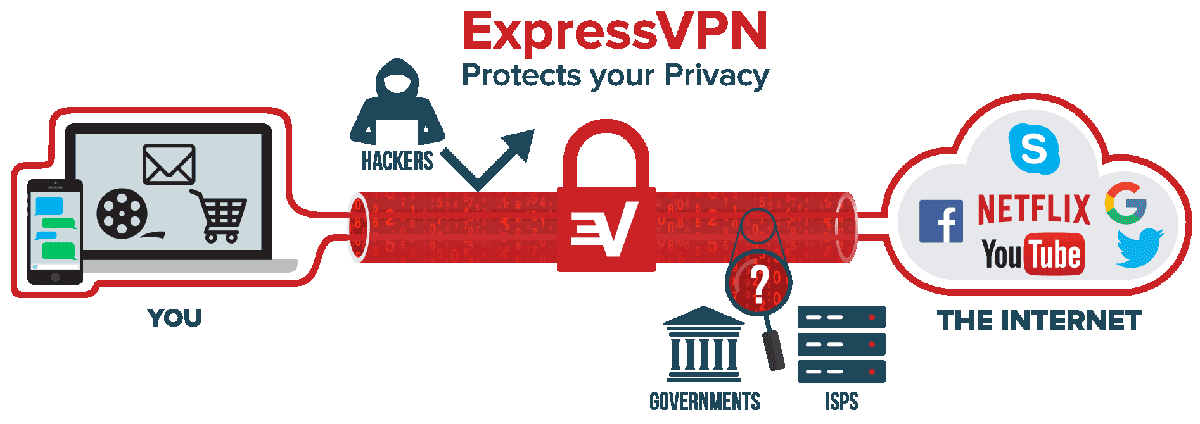
* This is a basic diagram of how the data flow is going if you are using a VPN. The image is from ExpressVPN, but all single bounce VPN connections work the same way.
In a normal Internet connection, when you try to access a website on the Internet, your computer routes the request through your ISP’s server, which then connects you to the website. In a VPN connection, you connect directly to the VPN server, bypassing your ISP’s server.
If you’ve heard of a firewall before, the VPN acts in a similar way, guarding and protecting your internet connection using private servers and encrypted data streams.
WILL USING A VPN KEEP MY INFORMATION SAFE?
One of the key elements of a VPN that makes it so desirable is security. In a VPN connection, all the data you send and receive is encrypted. So if someone were to try to intercept the data you are sending, that encryption would keep it safe (or at least, more secure than if it were transmitted without encryption).
Consider these scenarios; You are shopping online and you are going to make a purchase; your credit card information may need to be passed on to the merchant. You are in a cafe and you try to access your email account; Your password should be sent to your email server for verification. These are just two simple cases where a VPN can keep you and your data safe.
CAN’T REALLY TRACK MYSELF WITH A VPN?
A VPN IP address and encrypted traffic alone are not enough to make it untraceable. True, it makes it harder to track, but for someone with the right technical skills, there may be ways around this.
Your IP address is not the only thing that identifies you online. In fact, there have also been cases where VPNs have been known to lose real IP addresses.
Other tracking methods include doxing, use of malware, simple carelessness, and more.
I would say that how anonymous and untraceable you would like to be (or how paranoid you are) would affect the exact mix of services you use together.
For example, you could use a VPN combined with an anonymous browser like TOR, in addition to an internet security program, as well as exercise some mental power in what you do online, especially in terms of information sharing.
So the short answer here would be no, you are not completely untraceable.
HOW VPNS PROTECT YOUR INFORMATION
1. ENCRYPTION
When you are connected to a VPN service, all your Internet traffic and communication goes through a secure tunnel. That is what keeps your information private and secure.
Each VPN uses various protocols for this that have different levels of security. Here are some examples;
- Internet Protocol Security (IPSec)
IPSec authenticates the Internet session and encrypts the data during the connection. It has two modes, Transport and Tunnel, so the data is safe during transfer between different networks. IPSec can be combined with other security protocols to make sessions even more secure. - Layer 2 Tunneling Protocol (L2TP)
L2TP is one of the other protocols that can be used with IPSec. It creates a tunnel between two points that IPSec handles the encryption of the data that is passed between them. - Point-to-Point Tunneling Protocol (PPTP)
PPTP is an all-in-one protocol that creates the tunnel and encrypts the data. It is very commonly used and supported, even on Mac and Linux systems.
2. NO REGISTRATION POLICY
This is something to keep in mind, as not all VPNs have a no-logging policy. Logs are history files that record your internet traffic history. If the logs are not kept, obviously the VPN service provider cannot sell it or deliver it to any government or law enforcement agency, correct?
If a VPN doesn’t have a logging policy, this is often stated very clearly on their website. Take PureVPN for example, one of many that doesn’t keep logs.
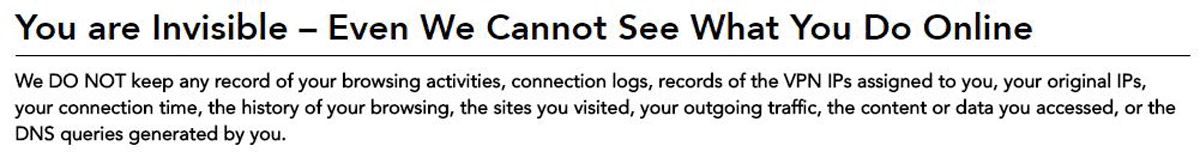
HOW TO USE A VPN?
Most VPNs will have their own processes, but the basic theory is that you install the VPN software on a device (like your router, PC, or smartphone). Setup could be as simple as entering your VPN username and password when you start the software, but there are some VPNs that give you more options.
This could involve selecting the security protocol you would like to use or manually choosing the location of the server you would prefer to connect to.
WHAT DEVICES DOES A VPN WORK ON?
There are three main categories of items that VPNs can generally work on (depending on the service provider): desktops / laptops, smartphones / tablets, and routers. More specifically, they will generally work on platforms offered by Windows, Mac OS, iOS, Android, and Linux (most routers are Linux-based).
Please note that not all routers support the use of VPN. If you are using one of the top popular brands and models, you can probably use a VPN, but it would be best to check with the manufacturer or just search a forum and ask. I use a TP-Link Archer C7, which does.
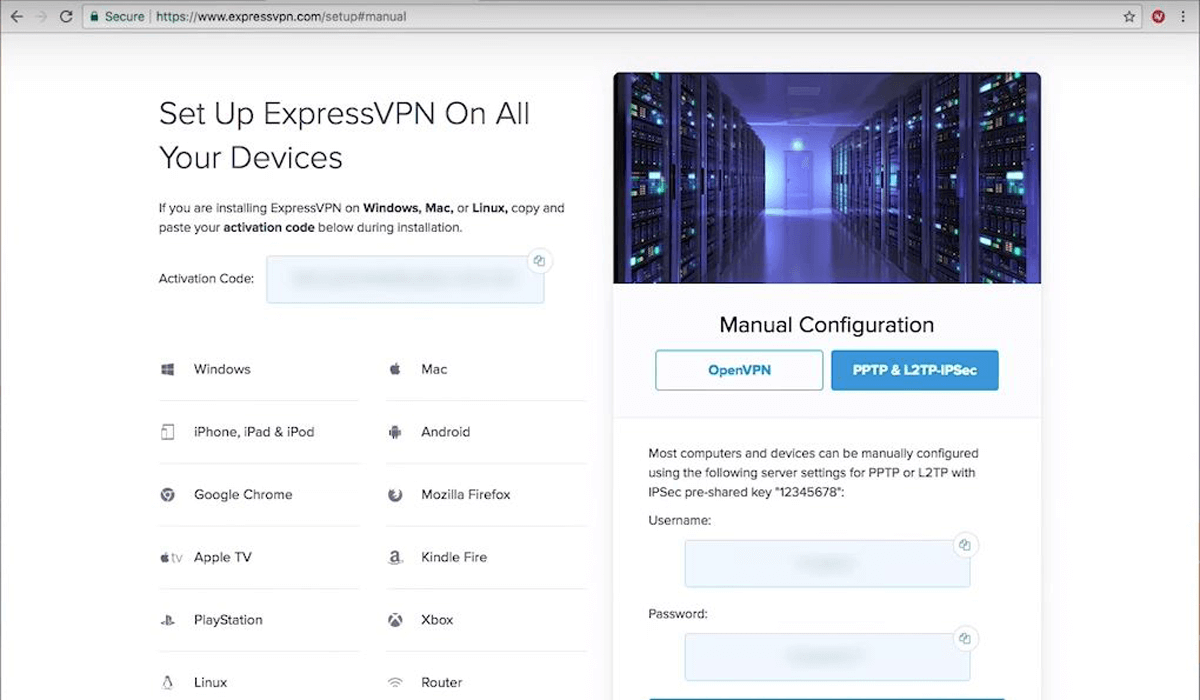
* The VPN will usually have a guide that you can follow to help you set up on multiple devices
I know there are some sites that say you need custom firmware like DD-WRT or Tomato, but that’s just not true. However, if your router does NOT natively support a VPN, then flashing it to one of those might help.
Then comes the cautionary note: even if you are using a VPN on your mobile phone, there are many mobile applications (which you may have installed) that have much more information than your IP address. Remember those annoying permissions you had to grant when installing them? Well, this means that even with the VPN, your data can still be sent to the developers of those applications.
HOW DIFFICULT IS IT FOR ME TO USE?
In a nutshell; not really. Almost all VPN providers have extensive tutorials on how to configure their applications on multiple devices. I’ve been through quite a few of them and some even have step-by-step videos on how to set up.
Take a look at the How to configure ExpressVPN page as an example.
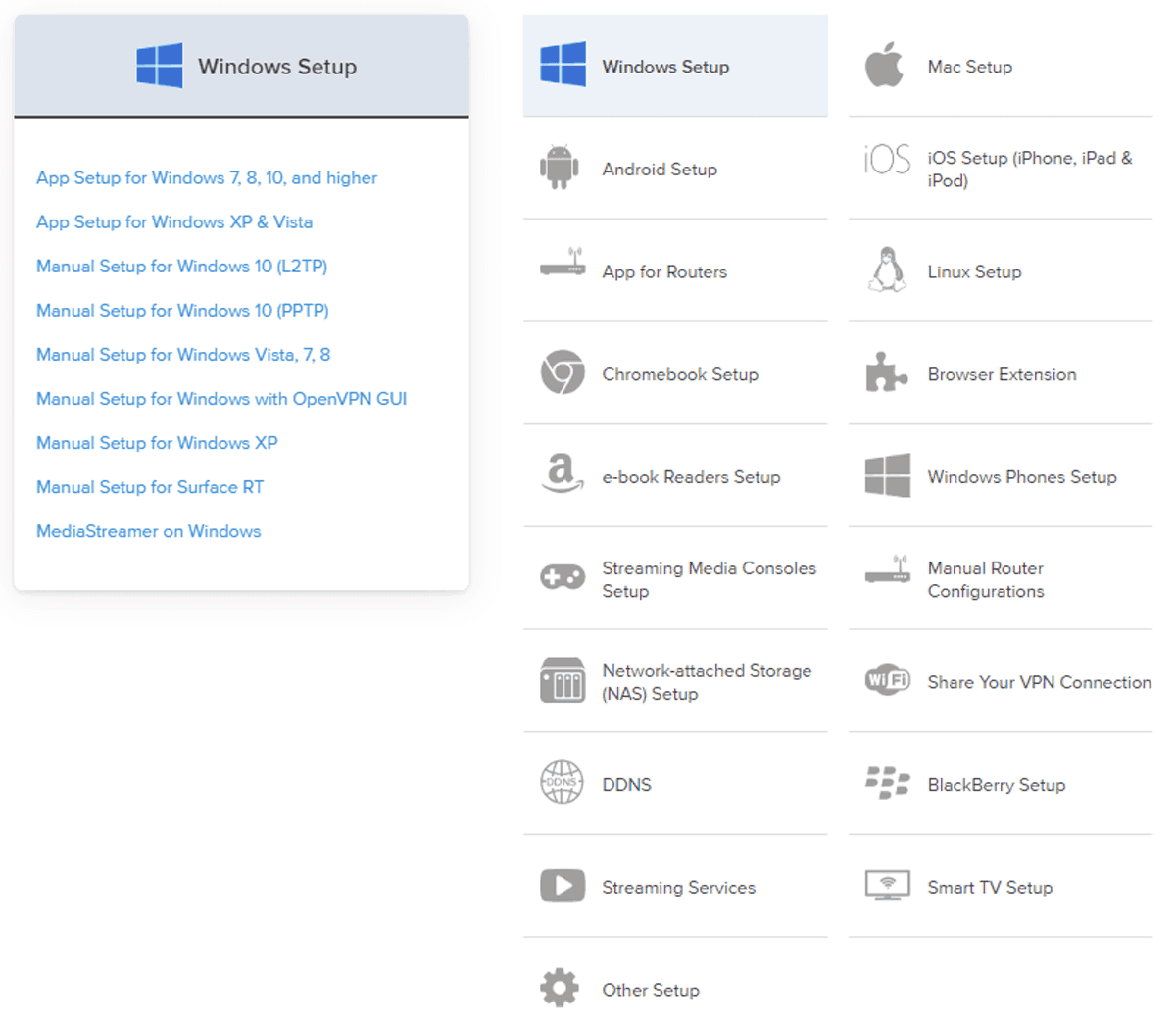
Most VPN providers will have something like this that has extremely detailed instructions. In fact, some are so easy to set up that all you’ll have to do after installing the app is enter your username and password, then select a server, and you’re done.
WILL A VPN SLOW DOWN MY INTERNET CONNECTION?
The answer to this would be perhaps. Due to the nature of the service, there will generally be a slight slowdown. However, with almost all reputable VPN services, this slowdown would often not be noticeable.
However, if your ISP throttles your internet speeds sometimes for some reason, then using a VPN could improve your speeds. Many top-tier VPN providers have excellent networks that use tier-1 bandwidth providers.
As a general rule of thumb, any speed drops you see will be slightly larger the further away from the server you choose to connect to.
TECHNICAL NOTE ON SPEED
Your hardware plays a crucial role in your connection speed. When VPN encrypts your data, the process requires a lot of computing power. Every device has a microprocessor at its heart that affects the speed at which the device does things. This speed is rated in gigahertz (GHz).
The higher the GHz, the faster the encryption and therefore the higher the connection speed.
The average router ranges in processor speed from 800MHz to 1.2GHz (although there are high-end models that rate 1.8GHz or more). The average laptop runs at around 1.6GHz to 2.2GHz, while the average PC runs between 2.6 and 3.4GHz.
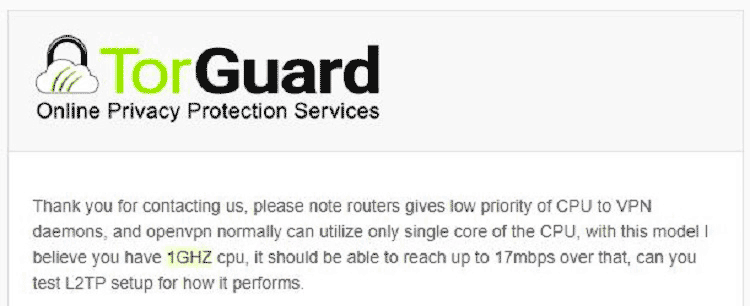
When running a VPN service on a router with a 1 GHz processor, the speed of the VPN line drops significantly. According to the TorGuard tech support I checked with, the maximum speed I can get through deploying a router here is around 17 Mbps. Running the same VPN on a 1.8GHz laptop will give you a speed of around 150Mbps.
The point here is that there are many moving parts to a VPN’s performance, so to enjoy the maximum benefits of a fast VPN connection, your own equipment is integral too.
HOW TO CHOOSE THE RIGHT VPN PROVIDER?
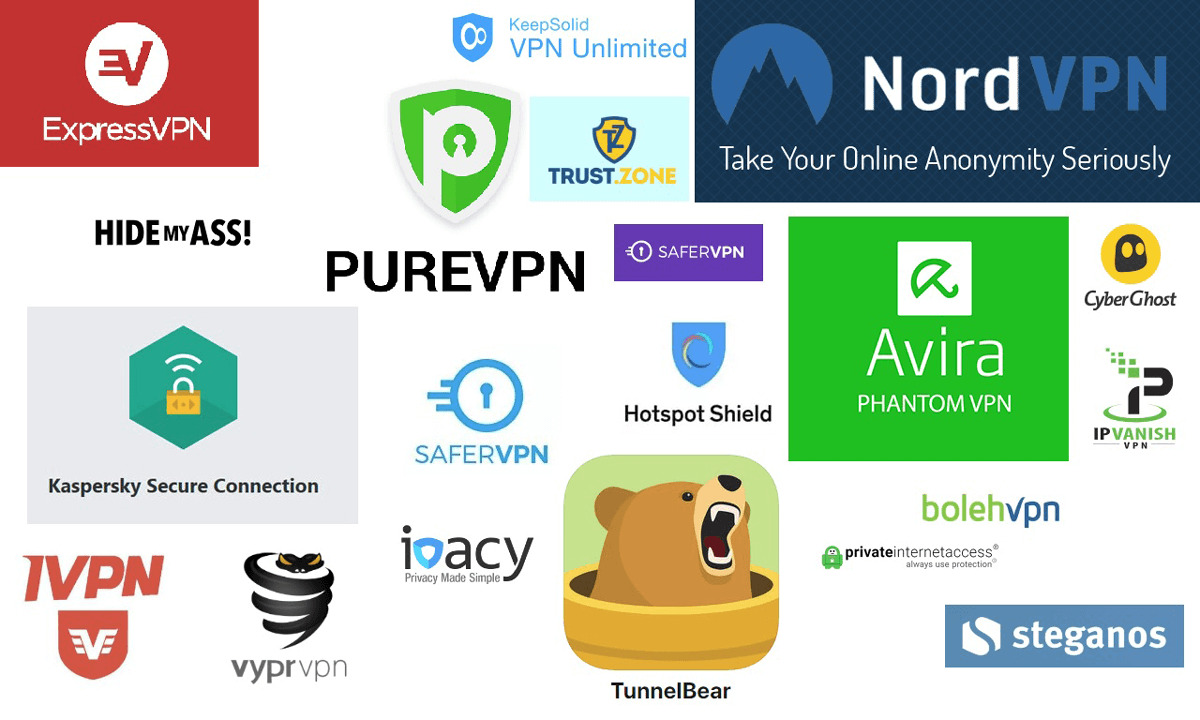
There are literally dozens (hundreds if you count minor providers) of VPN services available. Some of them are mainstream VPN providers that specialize in that, but there are also many Internet security companies today, such as F-Secure, Kaspersky, and Avira, that have branched out into the VPN game.
So with that, how are you going to pick the right one, as you are likely to be bombarded daily with “VPN Deals” once you type in that search term into Google? Finding the right VPN for you comes down to just a few key elements:
1. COST VERSUS SAFETY
This is the old “you can’t have it all” clause. The more it costs, the better the service. Not ALWAYS, but as a general rule. Most VPN providers can charge you a few bucks a month, but if you’re REALLY paranoid about your privacy and security, are you really going to argue a bit more for your peace of mind? Choose the balance that suits your mood, and be clear about your main goals of subscribing to a VPN service.
2. DO YOU KEEP RECORDS?
This is very important. No matter what your budget or purpose is, a log-keeping VPN provider is just a huge can of worms waiting to be opened. And you know what happens when that can is opened. Just having the records is just asking for trouble – Service providers have been known to be hit by government pressure many times before. Choose a provider that is very strict about a no-logs policy.
3. NUMBER AND LOCATION OF SERVERS
This is most applicable to people using VPN to bypass geo-restrictions. For example, if you want to access Netflix content from the US region, you will need a… US server on your VPN. The more server locations a provider has, the more options it has. The greater the number of your servers, the more likely your connection will be smooth and fast.
4. HOW MUCH FOR HOW MANY CONNECTIONS
Today’s average home has gone crazy with gadgets. Imagine even a single couple, each of whom has a laptop, tablet, and smartphone – it’s six devices under one roof. Make sure the number of connections with the VPN provider you sign up with is appropriate for your lifestyle.
5. IP LEAKS
This is a problem that has become increasingly important in recent times. Apparently some VPN providers had minor glitches, and their customers’ actual IPs were leaking, meaning they were paying for a service that wasn’t working. To overcome this problem, many VPNs offer a trial period that you can sign up for. Make sure to check your connection well during that trial period, and if your IP loses, you already know what to do: RUN.
6. USER INTERFACE
I debated whether to add this item or not, but in the end my OCD got the better of me. Some VPNs have such bad interfaces that you just MUST BE ABLE to use them. Just… take a look before you splurge on that three-year discounted plan, okay?
HOW CAN I TELL IF MY VPN IS GOOD?
VPN services, of course, base their sale on privacy and security. So how do you know if the one you have chosen is working as it should? DO YOU KNOW if your IP is kept safe? What about those leaks you have heard of ??
These concerns are sometimes due to what I would call “broken features” in some VPN providers. This means that they do not work as advertised, which means that your identity may be at risk.
Here are some simple things that can help you.
- Visit IPLeak and read the information presented to you there. If your VPN works as it should, you will see the VPN server information instead of your actual information. DNSLeakTest can also do something similar if you want an alternative.
- To test your VPN speed, visit SpeedTest or TestmyNet and run the tests there. You can run them before and after connecting to your VPN server to test the difference in speed and latency.
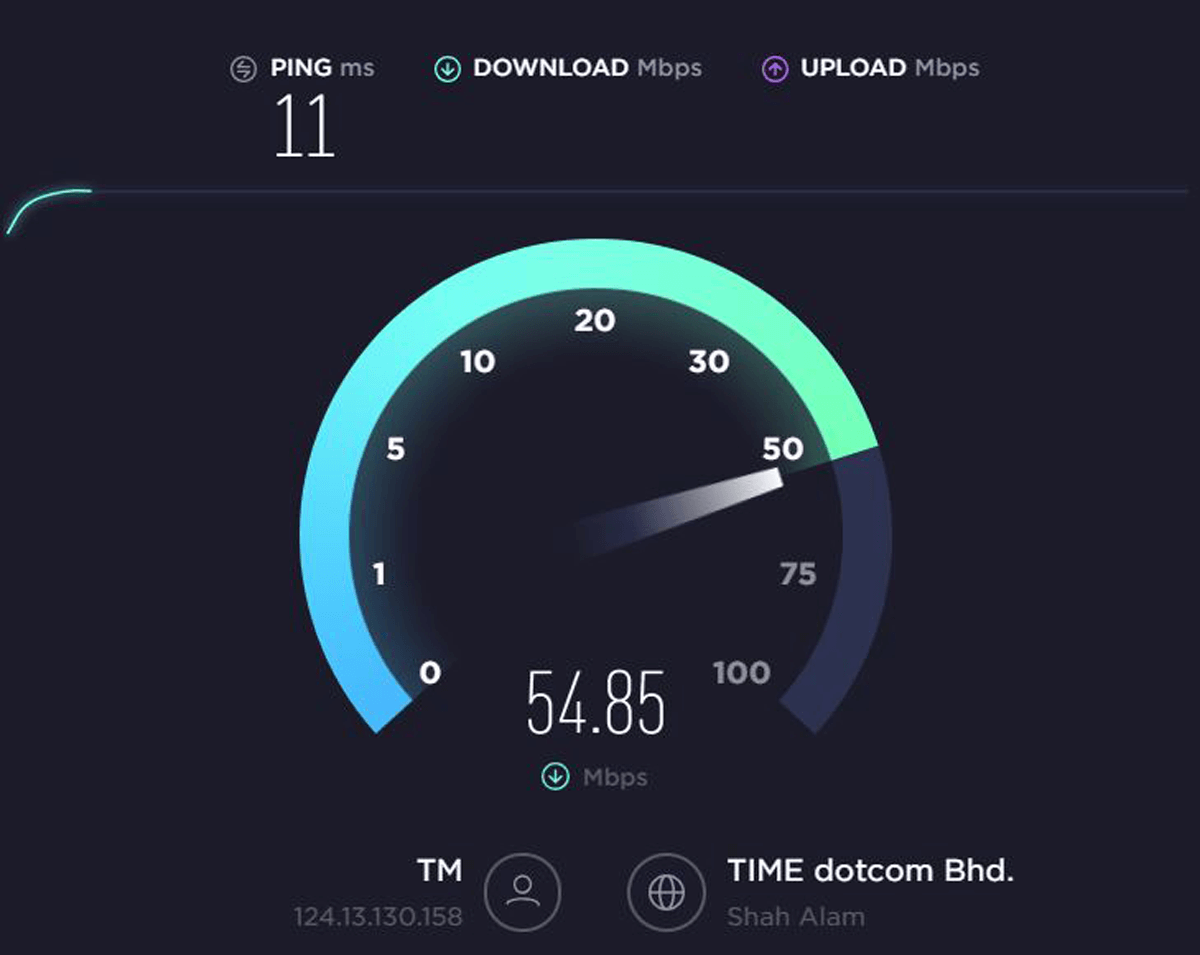
* SpeedTest will show your upload and download speed as well as latency to the nearest server.
Of course, there are more advanced tests you can take, but they are a bit more detailed to include.
Even if you are satisfied with the VPN service you are using, testing from time to time is a good idea, if only to ensure your own peace of mind.
ARE VPNS LEGAL?
This may seem like an odd question to some as there are so many VPN providers, but remember that the internet does not have a single government controlling it. However, YOU are restricted by the laws of the country you reside in, so make sure a VPN is legal in your country before purchasing a subscription.
Before you scoff, let me tell you that there are some very tense countries out there. Take for example the United Arab Emirates (UAE). Getting caught using a VPN service in the UAE can result in a fine of between US $ 100k and $ 500k.
Unsurprisingly, China has also recently passed a regulation that allows only the use of government-approved VPN services. This is supposedly about “regulating VPNs that conduct cross-border operational activities illegally,” but as we all know, it is just another extension of the Great Firewall of China.
And finally, if you’re thinking of using a VPN just to get around a censorship firewall at your workplace or school, you could be fired or kicked out (depending on your position). Kapish?
WHY ARE VPNS ILLEGAL IN SOME PLACES?
It really depends, but for the most part, countries that ban VPNs tend to have tighter control over the lives of their citizens. By banning VPNs, they can more easily monitor all the online movements of their citizens.
These are some of the main reasons;
- Moral reasons (for example, Singapore)
- Political stability (e.g. Jordan, Libya)
- National security (for example, India, Russia)
- All of the above (for example, North Korea, China)
CAN MY VPN SERVICE BE BLOCKED?
Some countries that are really concerned about their internet censorship have gone to the point of blocking VPN services. Although they cannot decrypt the data, VPN blocking in those countries has been shown to have successfully blocked VPN access by stopping access to ports normally used by common VPN protocols.
Take, for example, the Great Firewall of China, which is a small part of the country’s overall efforts to maintain public safety through close monitoring of information systems.
CAN I TORRENT WITH A VPN?
Peer-to-peer file sharing or torrenting is not illegal, but it has been known to raise flags because the status of the files being shared is not always known. For example, sharing certain video files may violate the Digital Millennium Copyright Act. Some copyrighted software is also known to have pirated versions circulating through torrenting.
However, torrents are also known to consume a lot of bandwidth, so there are some VPN providers that will not allow torrenting on their services or will have bandwidth restrictions for those scenarios.
If you are looking for a VPN service that is torrent friendly, make sure it is explicitly stated on their sites as well.
Here are some VPNs that are torrent friendly:
- ExpressVPN
- IpVanish
- hide me
- CyberGhost
- PrivateVPN
WHAT IS A “KILL SWITCH”?
Most people use VPNs to help ensure their privacy, which is most important to them. This is why many VPN services introduced the concept of a “kill switch.” These are intended to help immediately cut your connection if your service to the VPN server is interrupted for any reason.
This helps prevent your real IP from being exposed while the VPN service is not available.
Of course, if you prefer the connection to remain on rather than disconnect, in many cases you can choose to disable the kill switch.
WILL USING A VPN AFFECT MY ONLINE GAMES?
Players are often very critical of introducing new items to their networks, as they are always very afraid that the addition may cause additional latency. Latency is a killer for online gaming, and I’ve personally seen gamers yell at monitors when faced with an unusually long ping time.
Some have looked at VPNs critically, wondering how adding an extra layer between them and the game server can reduce their latency. Remember, you can choose which server of your VPN you want to connect to.
By connecting to the server location closest to your game server, you are likely to see better ping times.
Other than that, multiple server locations also means that you will be able to access game servers from countries / regions that you normally couldn’t.
CAN I USE A FREE VPN?
There are quite a few free VPN services, in fact, some of which are run by bona fide internet security companies like Kaspersky. However, there are often small glitches when considering these.
- Many of the free VPNs offer limited bandwidth
- Usually very limited locations and / or servers are available
- The security of your data can be questionable
- The quality of service can be questionable
- There are usually restrictions in place
Consider this:
Free service providers must earn income from SOMEONE, and these companies are handling their data.
HOW MUCH WOULD A VPN SERVICE COST?
Excluding free VPN service providers, you can probably expect to pay between $ 2- $ 10 a month, depending on several factors. Plan features and payment periods often take price into account. The longer a period you choose to pay in advance, the lower the price.
Take the case of NordVPN, whose prices are based on the time period you choose. When you pay monthly, the price is $ 11.95, but if you pay annually, the price drops to $ 5.74 per month. Opting for the three-year plan cuts it down to just $ 2.75 per month, which is a great price.
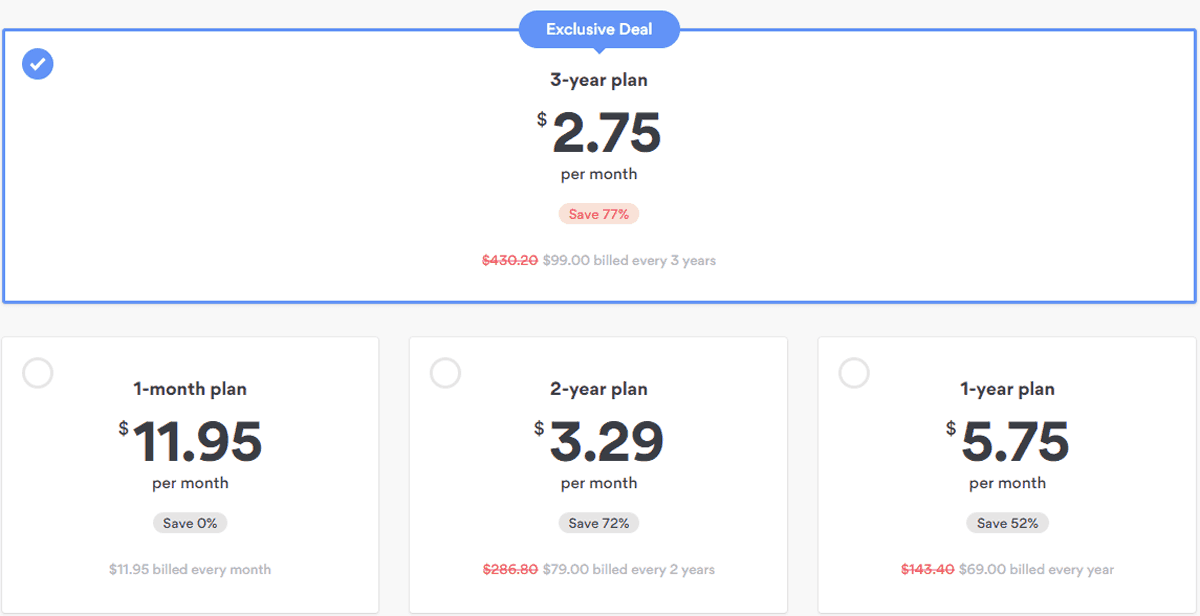
Consider the benefits of being tied to a service for two to three years versus the savings you will make versus your monthly payment. Exactly at what point the sweet spot will depend on everyone’s individual preferences.
CAN I PAY WITHOUT A CREDIT CARD?
Credit cards make our digital lives so easy, as they are a secure means of passing payment to providers. However, when it comes to VPN services, it can seem a bit strange to pay for anonymity using a method that is sure to be identified.
Fortunately, some service providers have started accepting Bitcoin or other cryptocurrencies as payment. To find out if the service provider you are opting for accepts Bitcoin, check the Bitcoin sign on the accepted payment methods page on the VPN site.
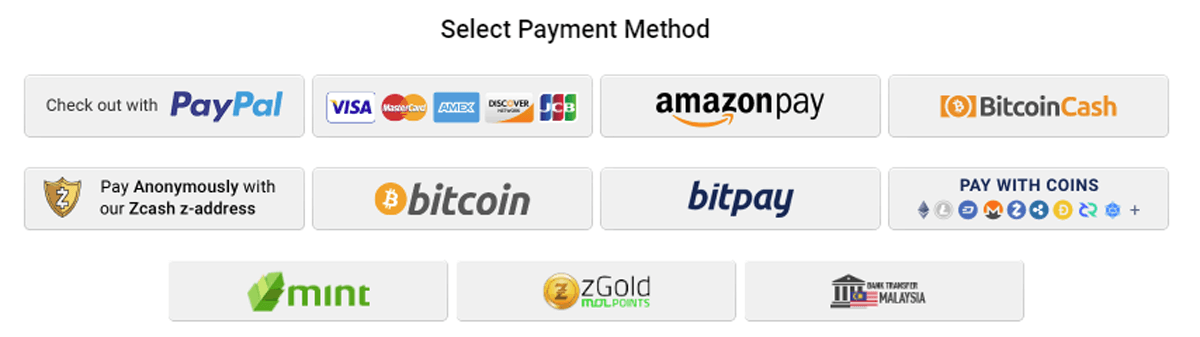
Of course, if you opt for the Bitcoin payment method, there is no automatic renewal and you will have to go through the payment process each time you renew your service.
CLOSING: SHOULD I REALLY GET ONE ??
Today’s digital world is full of dangers. Among government spying on hackers and scammers, keeping your digital activity hidden should be a rule and not a consideration. This is especially true for public networks, such as your mobile service provider’s GSM or LTE band, so be smart and use a VPN.
Let me share a very simple scenario with you from a personal experience I had before purchasing the VPN story. I was sitting in a cafe with this young woman after an event and we were talking about online safety. I was surprised when he mentioned that he used a VPN even on his mobile phone, so I asked him if his security was really at risk ..
She showed me the app on her phone that showed a log of over 30 spy attempts that day alone and explained that the number would go up or down depending on where she was. Now that’s downright scary.
If you are considering adding a VPN to your list of security tools, I highly recommend doing so. If you are NOT, I still recommend that you do so. As the recent Krack attack has shown us, a VPN service is a necessity today. Stay safe and don’t regret it.